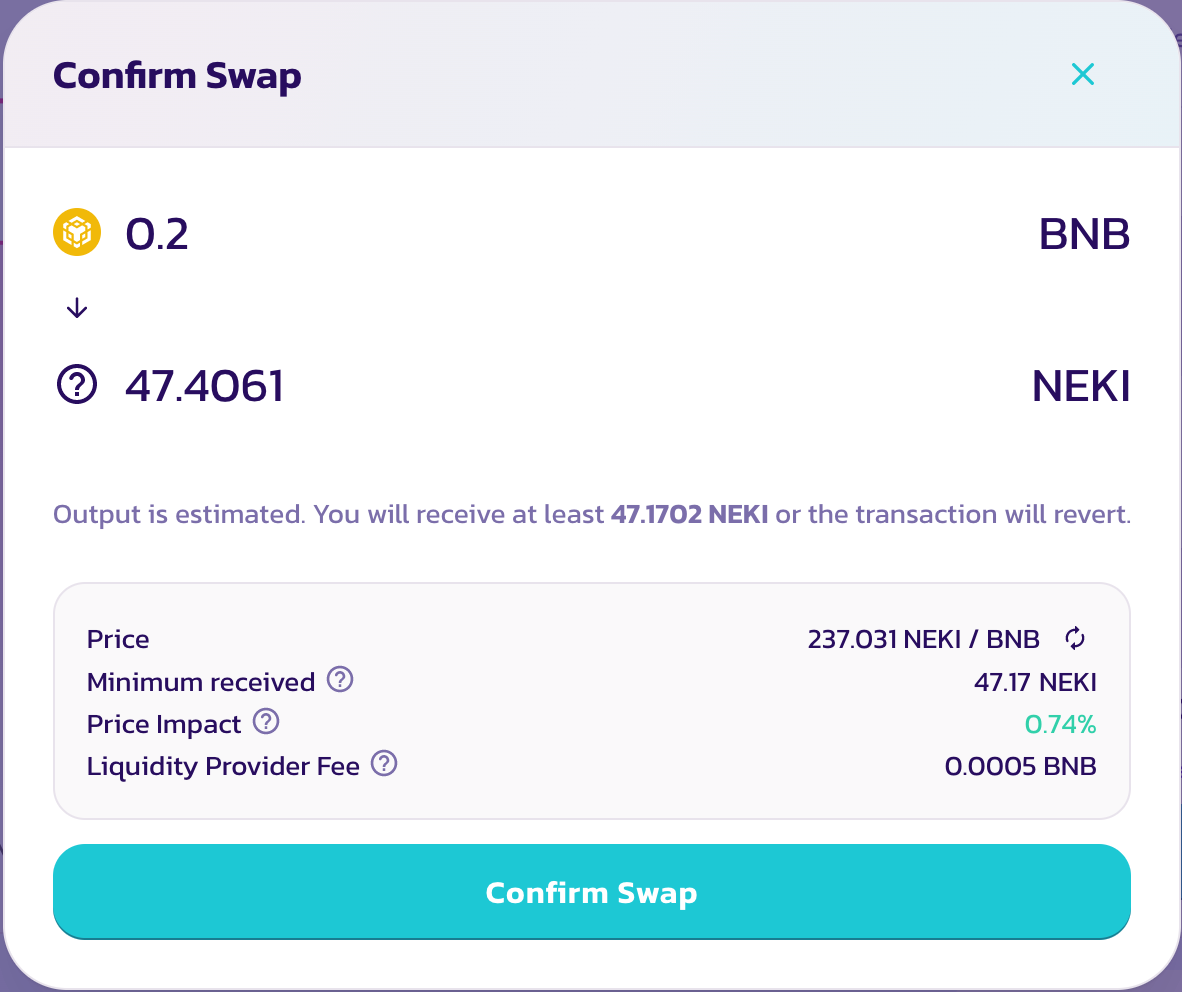IOS
To connect to PancakeSwap through iOS, Trust Wallet has prepared a detailed guide on using WallteConnect.
Read the Trust Wallet guide to connecting to PancakeSwap via WalletConnect.
https://community.trustwallet.com/t/using-walletconnect-to-access-pancakeswap/212307
ANDROID
Step A1: Download/Install Trustwallet from the Google Play store:
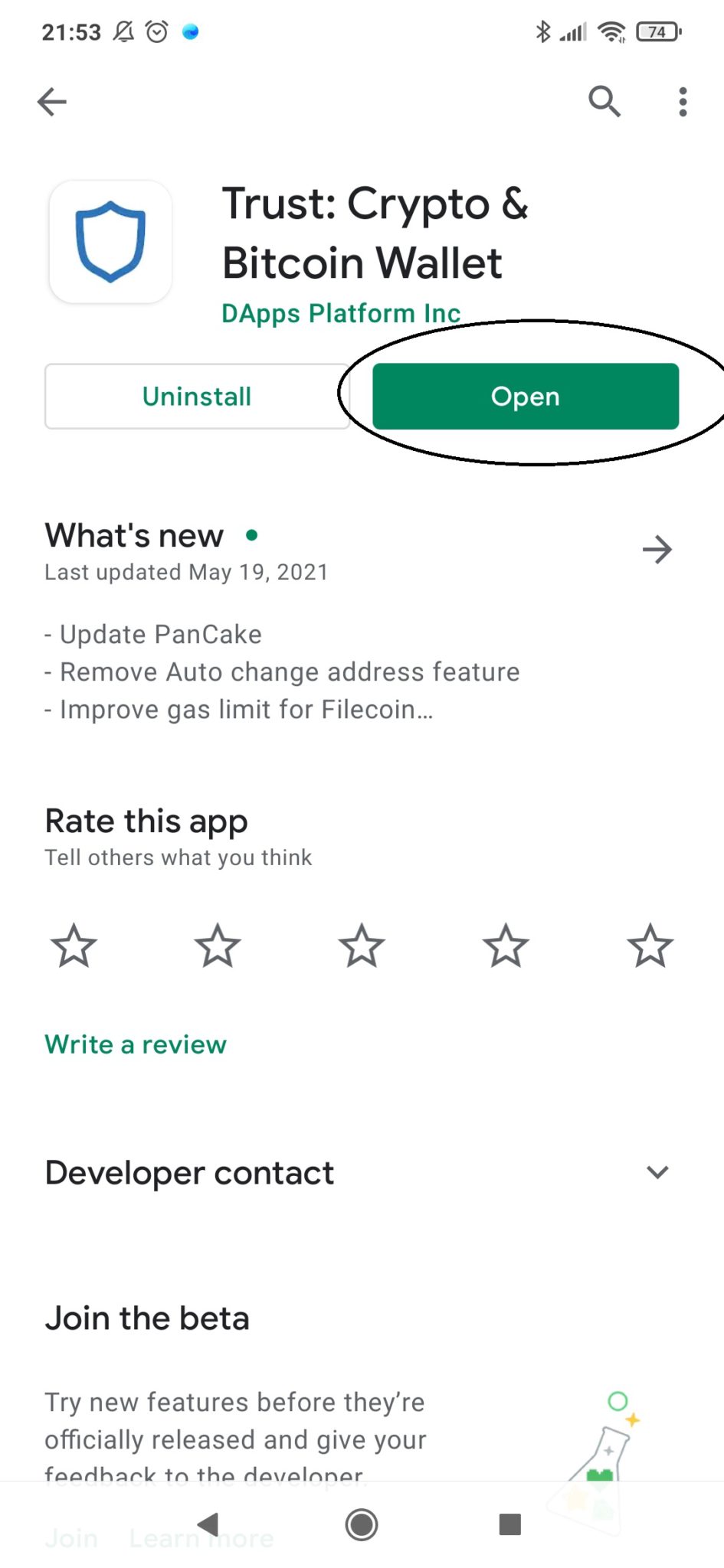
Step A2: Open a wallet. Be sure to store your seed phrase safety (preferably offline)!
B. Buy NEKI on PancakeSwap
Step B1: Click on DApps in your Trustwallet.
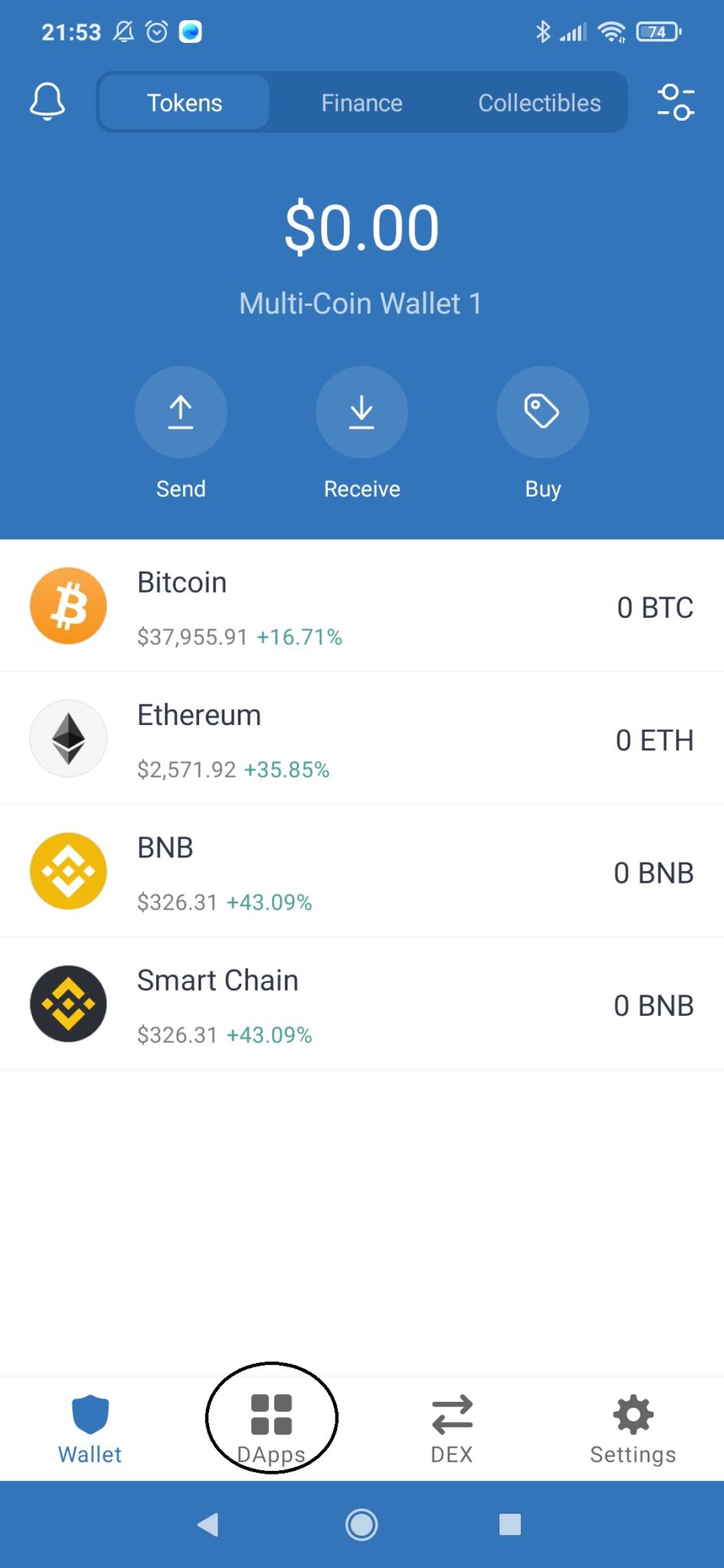
Step B2: Scroll down and find Pancakeswap listed under Popular. Click on that.
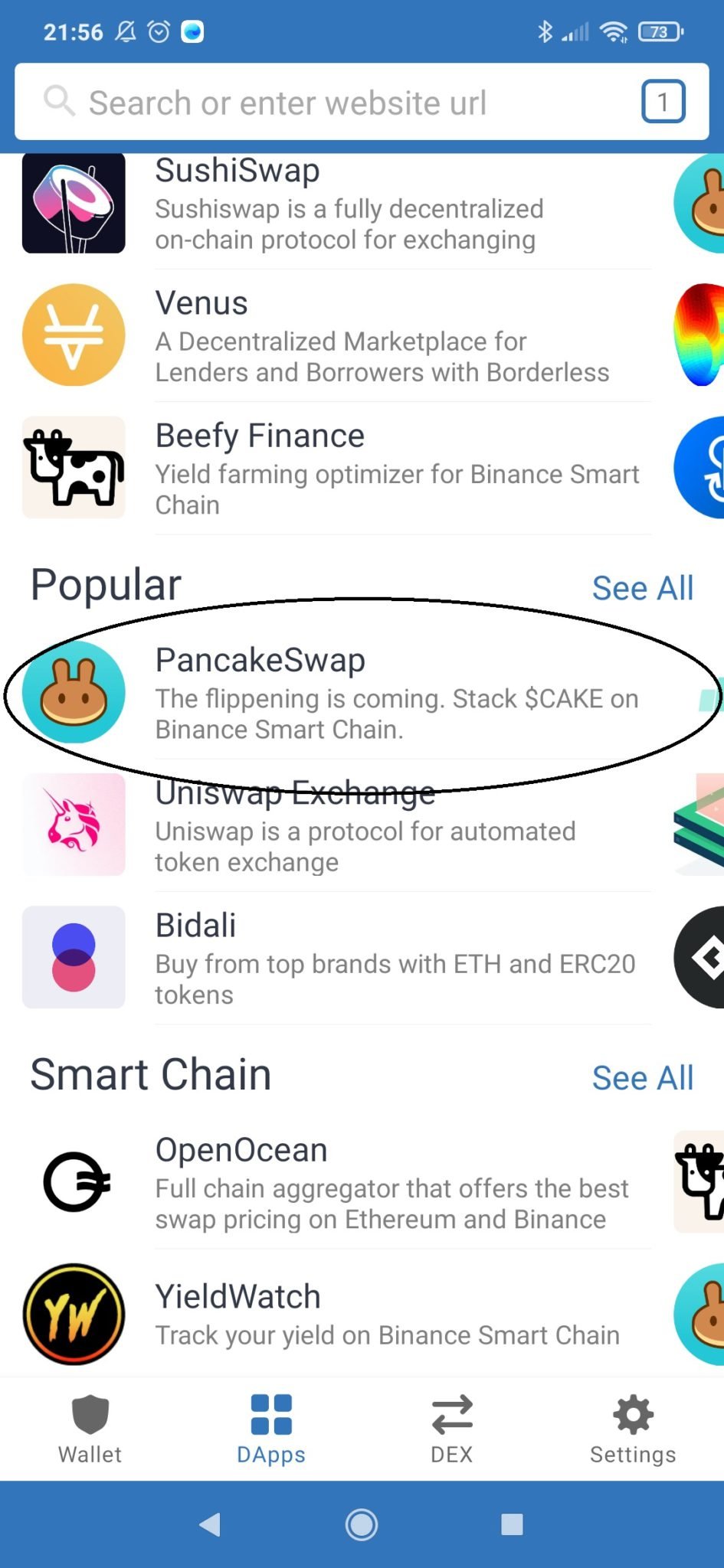
Step B3: in the Swap menu click on currency. Then paste the following address (IMPORTANT): 0x374e51299e4cee5d4b0385cc2be9041c062e3232
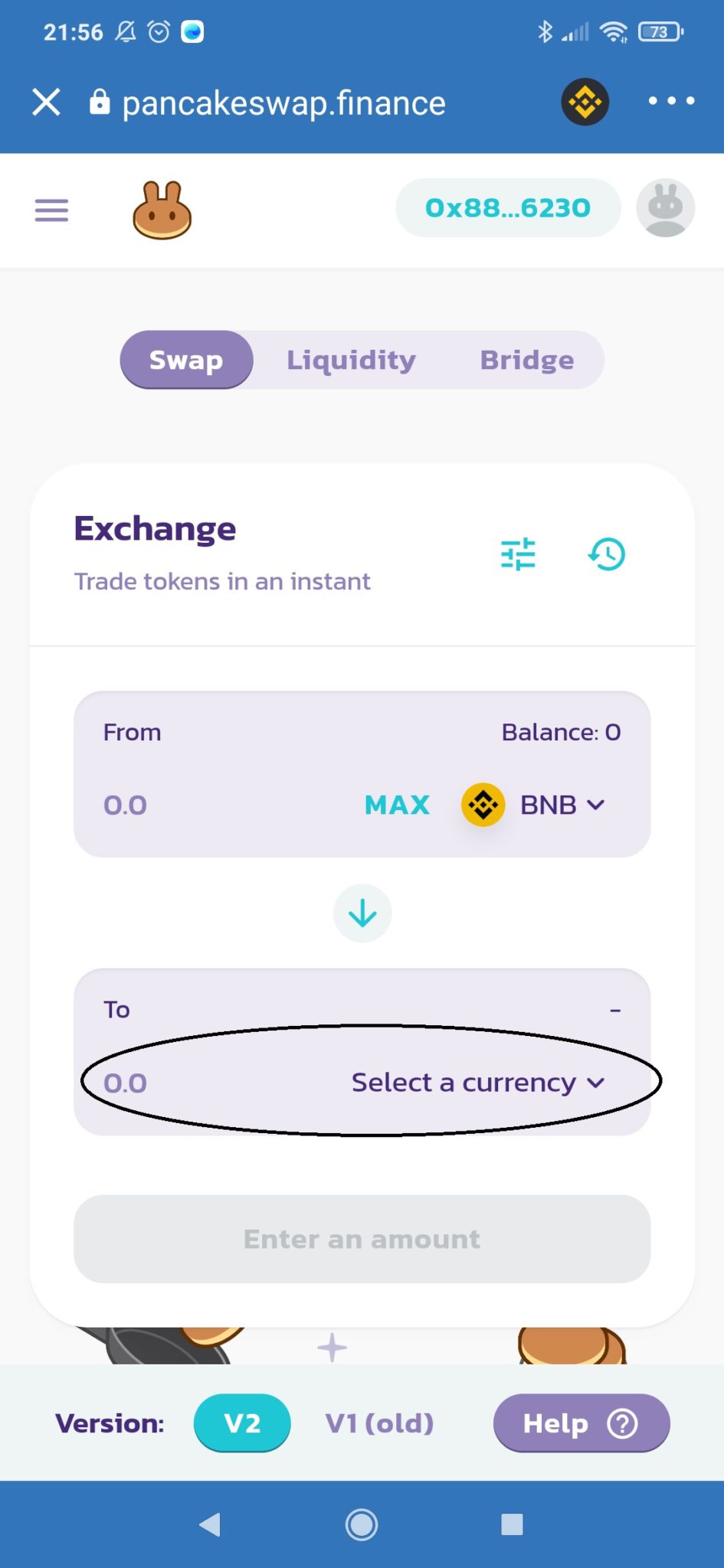
Step B4: You should see this screen now with NEKI showing. Click on ADD/IMPORT.
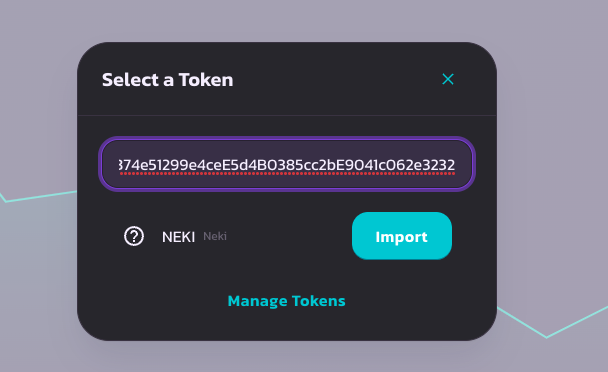
Step B5: Now you can swap BNB for NEKI. Make sure to HODL strong until we reach 5 dollars!