Create a MetaMask wallet
Step A1: Download/Install MetaMask from browser: https://metamask.io/download.html
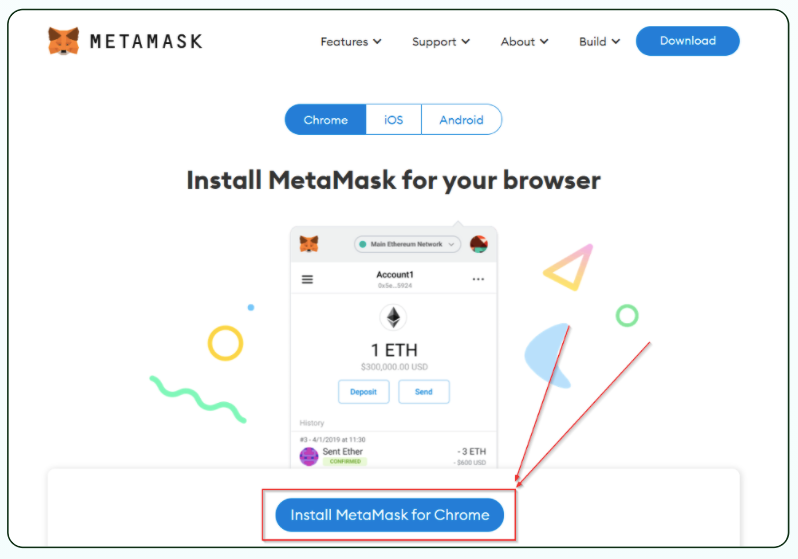
Step A2: Open/Import a wallet. Be sure to store your seed phrase safety (preferably offline)!
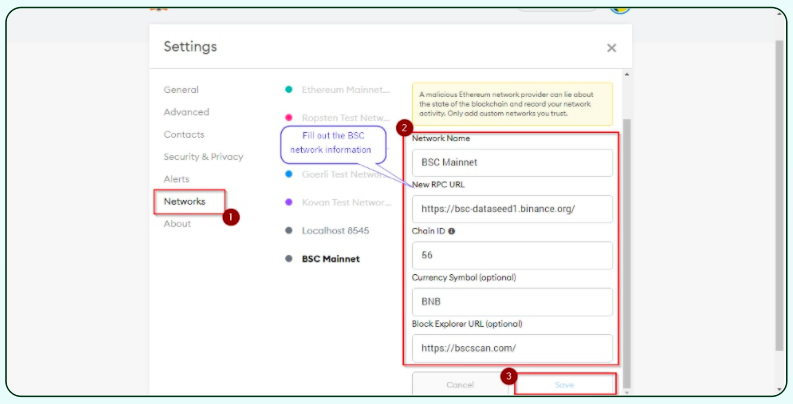
Step A3: Set up the BSC network. (You cannot buy NEKI on the Ethereum Main Network)
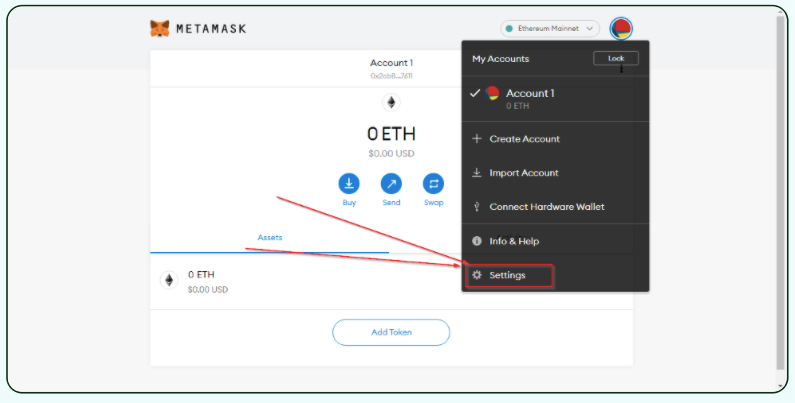
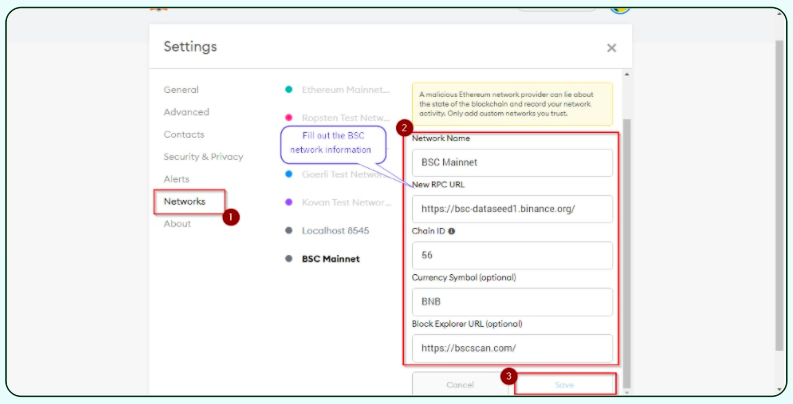
The BSC Network information
Network Name: BSC Mainnet
New RPC URL: https://bsc-dataseed1.binance.org/
ChainID: 56
Symbol: BNB
Block Explorer URL: https://bscscan.com/
Step A4: Save. And you are now connected to the BSC network.
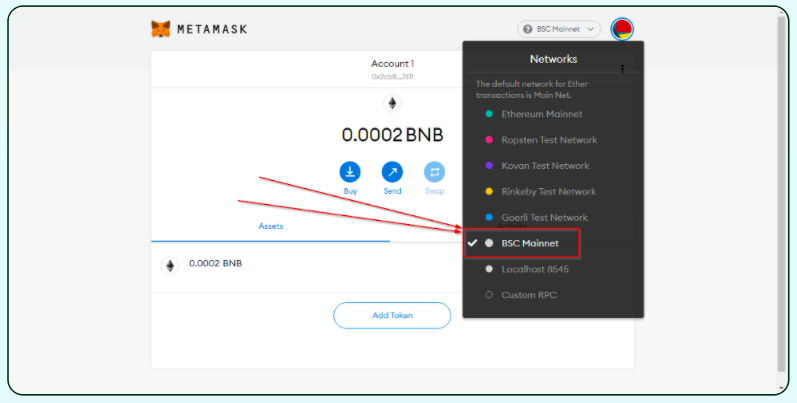
B. Buy NEKI on PancakeSwap
Step B1: Go to PancakeSwap at https://pancakeswap.finance/swap?outputCurrency=0x374e51299e4cee5d4b0385cc2be9041c062e3232
Step B2: Click “I understand” and “Continue”
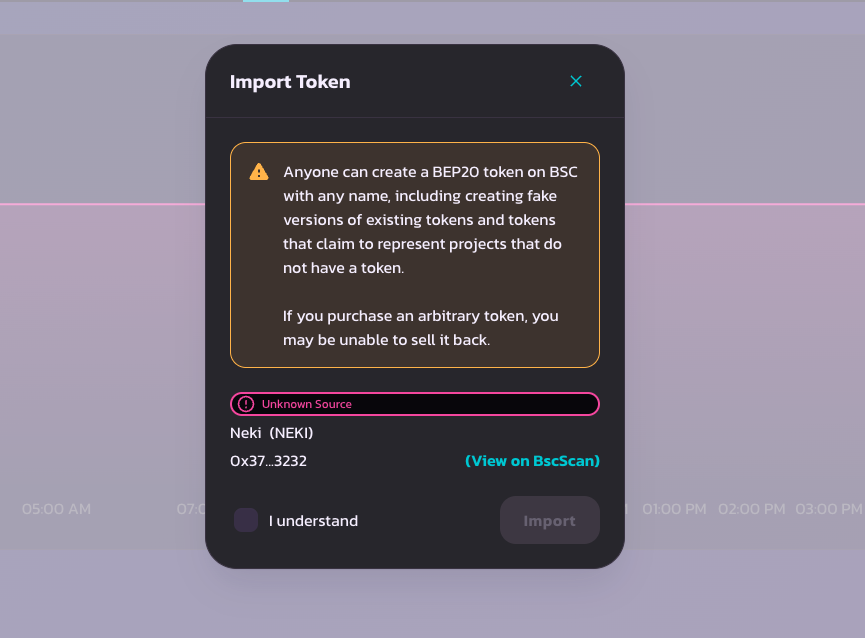
Step B3: Enter the amount you would like to buy (for example 0.2 BNB worth of NEKI) then click “Swap”
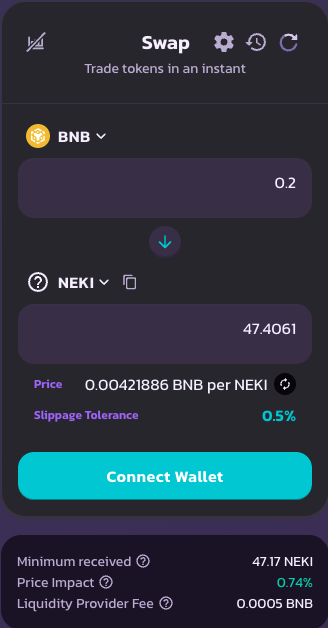
Step B4: Click “Confirm Swap”
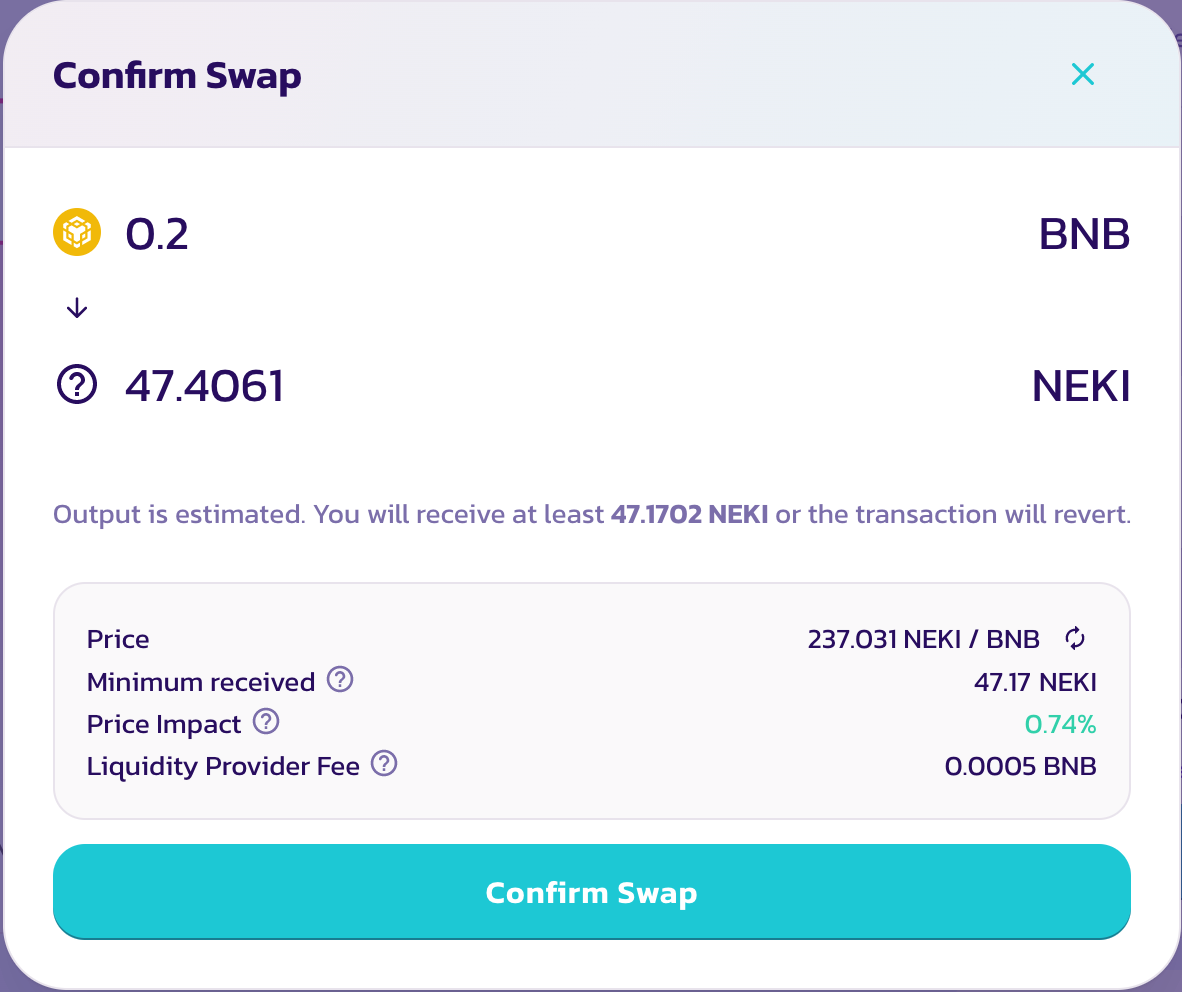
Step B5: Be sure to wait until you see a pop-up window that says “Transaction submitted”
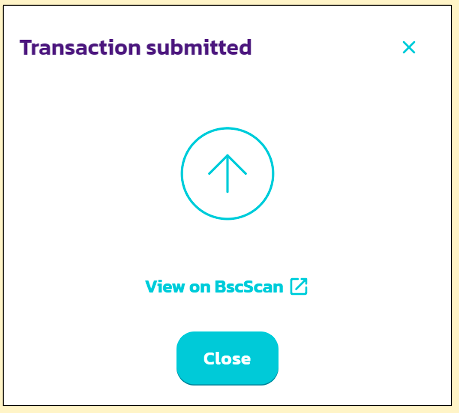
Step B6: Strong HODL and see NEKI x100!
Alternatively, if the link in Step B1 is not working properly, you may:
Step 1: Select the “Trade” tab and then “Swap” from the list
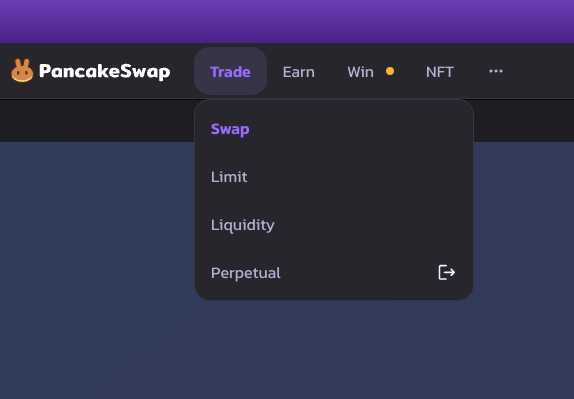
Step 2: Click “Select a currency”. Then enter the token address and import NEKI.
Address is: 0x374e51299e4cee5d4b0385cc2be9041c062e3232
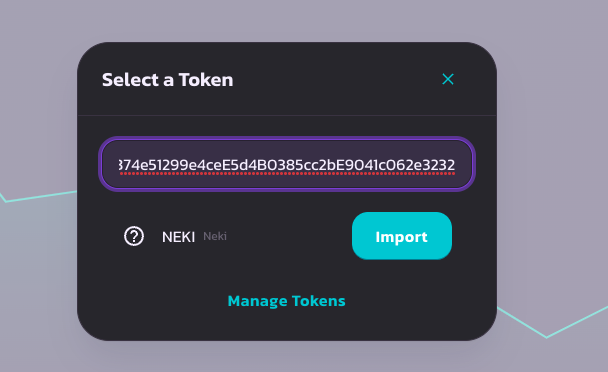
Step 3: Continue with Steps B2-B6